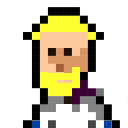ba:design_basics:sose24:14_05_24
Differences
This shows you the differences between two versions of the page.
| Both sides previous revisionPrevious revisionNext revision | Previous revision | ||
| ba:design_basics:sose24:14_05_24 [2024/05/13 11:32] – Felix Hardmood Beck | ba:design_basics:sose24:14_05_24 [2024/05/15 06:29] (current) – [Praktischer Teil] Felix Hardmood Beck | ||
|---|---|---|---|
| Line 16: | Line 16: | ||
| ===== Praktischer Teil ===== | ===== Praktischer Teil ===== | ||
| - | * Zeichnung von Feder mit AxiDraw Tool | + | |
| + | * Install [[https:// | ||
| + | | ||
| + | |||
| + | <WRAP center round box 50%> Pause 10 min</ | ||
| ===== Lineare Medien ≠ Non-lineare Medien ===== | ===== Lineare Medien ≠ Non-lineare Medien ===== | ||
| Line 72: | Line 77: | ||
| + | ===== Hausaufgaben ===== | ||
| + | - Schauen Sie zur Einleitung folgende Präsentation auf Youtube: [[https:// | ||
| + | - Lesen Sie nun den Blogartikel [[https:// | ||
| + | - Basierend auf der Vorlage [[https:// | ||
| + | - Finden Sie für die Plattform Ihrer Wahl eine Möglichkeit Ihre Zeichnung als 360° Ansicht anzuzeigen. Bspw mithilfe von | ||
| + | - https:// | ||
| + | - https:// | ||
| + | - … | ||
| + | - Finden Sie eine Möglichkeit Ihre Zeichnung als Stereoskopisches Bild auf einem HMD anzuschauen. | ||
/var/www/vhosts/hardmood.info/httpdocs/data/attic/ba/design_basics/sose24/14_05_24.1715599941.txt.gz · Last modified: 2024/05/13 11:32 by Felix Hardmood Beck