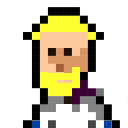software_essentials
This is an old revision of the document!
Software Essentials für die Grundlagen der Gestaltung
Die unten aufgeführte Liste ist eindeutig unvollständig und muss über die Zeit weiter gefüllt und besser ausdetailiert werden. — Felix Hardmood Beck 2020/11/02 20:29
- <hi #fff200>Gelb markiert ist Software, die man im Grundlagen Kurs 1 brauchen wird</hi>.
- <hi #ffc90e>Grundlagen der Gestaltung 2 baut darauf auf. Dinge, die man im Kurs 2 braucht sind orange markiert</hi>.
- Alle nicht markierten Software Pakete sollte man zumindest bis Bachelor Präsentation kennengelernt haben.
| Kostenpflichtige Software von industriellen Anbietern | Open Source Alternative | |
|---|---|---|
| Bildbearbeitung | Adobe <hi #fff200>Photoshop</hi> Affinity Pro | <hi #ffc90e>Gimp</hi> (latest downloads) |
| (Fotokorrekturen) | Lightroom | |
| Editorial Design | Adobe <hi #fff200>InDesign</hi> Affinity Publisher | |
| Grafik/Zeichenprogram | Adobe <hi #fff200>Illustrator</hi> Affinity Designer | <hi #fff200>Inkscape</hi> (releases) |
| Videoschnitt | Adobe Premiere Pro | Davinci Resolve |
| Design Engineering | <hi #ffc90e>Fusion360</hi> SolidWorks Rhino AutoCAD | |
| 3D | Maxxon Cinema4D | Blender |
| Project Management | MS Project Omni Plan | <hi #ffc90e>Gantt Project</hi> |
| Collaborative Work | Slack | <hi #fff200>Mattermost </hi> |
| Design Tools | MindNode Omni Graffle Skitch | <hi #ffc90e>Processing</hi> <hi #ffc90e>Arduino</hi> |
| Laufzeit- und Entwicklungsumgebung | Unity |
/var/www/vhosts/hardmood.info/httpdocs/data/attic/software_essentials.1608188219.txt.gz · Last modified: 2023/10/17 12:50 (external edit)